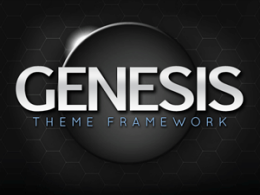Your feeds will no longer work if you don’t migrate your feeds. The deadline for the old Feedburner addresses expired yesterday.
If you are still able to access your Feedburner login, follow these steps:
- Log into your account at http://www.feedburner.com
- Click the link at the top to migrate your account to Google.
- It then confirms if you are already signed in as a Google account-holder (I was logged into my e-mail, so I was) and asks if you’d like to use that account, another account, or create a new Google account to manage your feeds.
- After that step, it confirms which feeds will be transferred, and continue from there.
Hurry up.
Then you need to edit any links in any of your widgets or theme settings that say “feeds2.feedburner.com” or “feedburner.com” to say “feedburner.google.com” for things to continue to work.